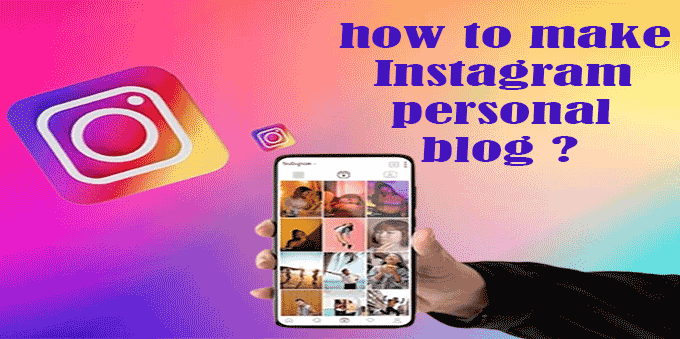Instagram Description Copy Guide | Quick and Easy Tutorial
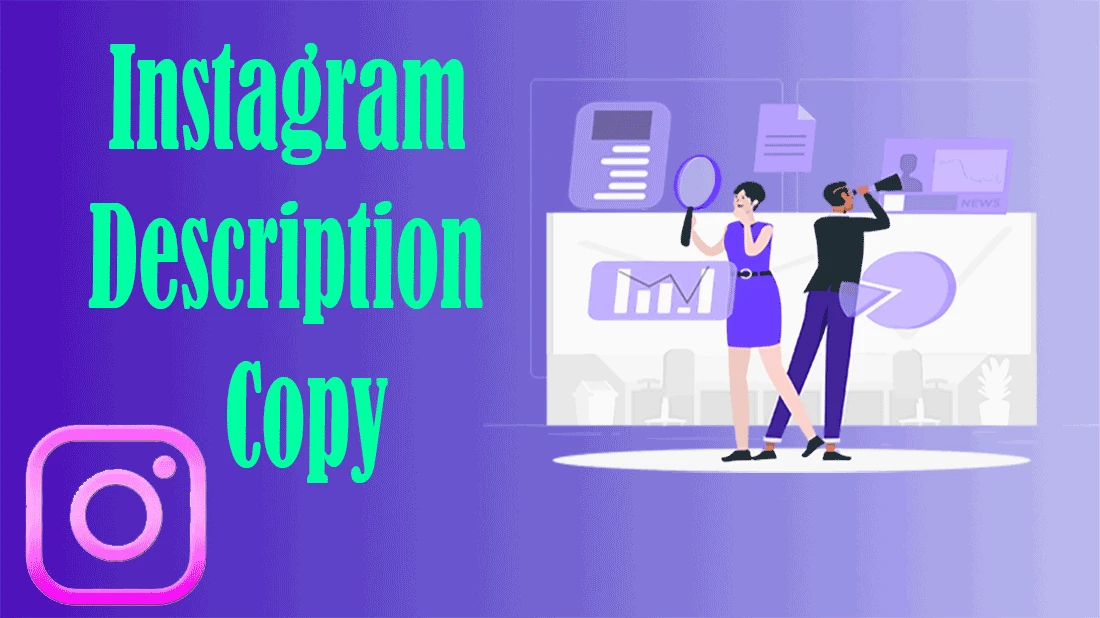
Instagram doesn’t let you select or copy text—on purpose.
It’s meant to prevent spam or misuse.
But let’s face it: sometimes you just want to save a creative bio, an inspiring quote, or a caption you love.
In this quick guide, you’ll learn an easy way to copy any Instagram text—no login, no app needed. Just a few clicks and you’re done
Content of table:
- What is an Instagram description?
- Why People Copy Instagram Descriptions?
- Instagram Copy Description Methods
- Is Description Copyright In contrast to Instagram rules?
- FAQs?
- Conclusion
What is an Instagram description?
A well-written description can hook your audience, spark interest, and keep them engaged with your content
Types of Description
-
User Bio
This is the section at the top of someone’s Instagram profile where they briefly introduce themselves—for example: “Motivational content | Travel vlogger | YouTuber.”
It usually gives a quick idea of who they are and what kind of content they share on their page.
-
Post Caption
This is the text written below a photo or video post. It can include descriptions, hashtags, quotes, jokes, location tags, and more.
Captions are super important—they help catch attention and connect with your audience.
-
Video Description (IGTV or Reels)
For IGTV or Reels, video descriptions give viewers extra context or information about what they’re watching.
They’re a great way to add value and make your content more engaging
Why People Copy Instagram Descriptions?
Many users like to save Instagram captions and bios—either for inspiration or to use them in their own posts.
Sometimes it helps them express their thoughts or feelings more clearly and quickly.
And in the end, using better text often leads to stronger engagement with their own followers.
Instagram Copy Description Methods
Sometimes you just want to save or reuse a great Instagram caption, bio, or video description.
In this section, we’ll show you the easiest and fastest ways to copy any Instagram text — no app, no login needed
-
Copy By Browser
1-Open your browser with your laptop or tablet and log in to your Instagram site

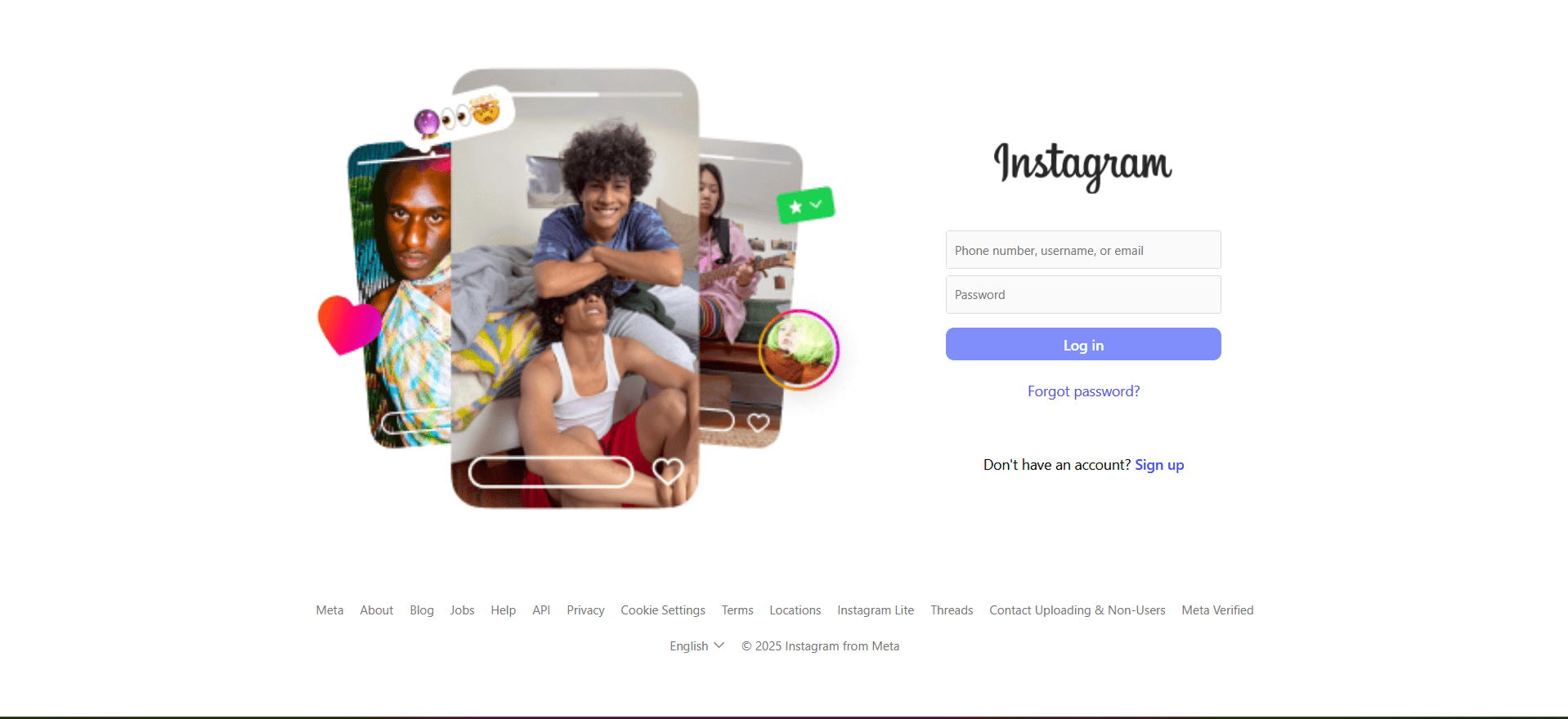
- 2-After logging in to Instagram, open the post, IGTV, or bio of your choice.
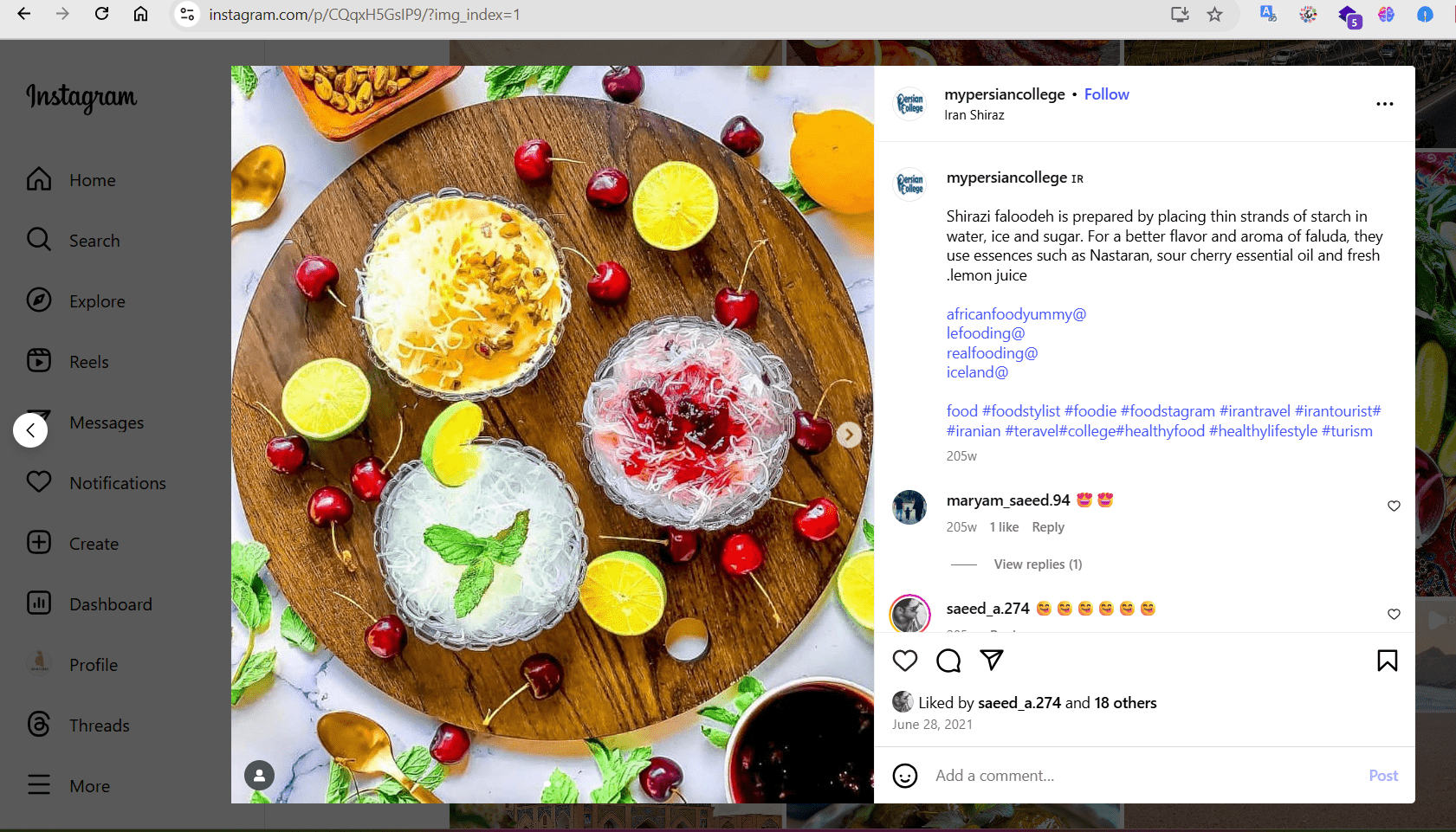
- 3-Open your post, bio, or IGTV. Select the text of the part you want. Right-click and select Copy.
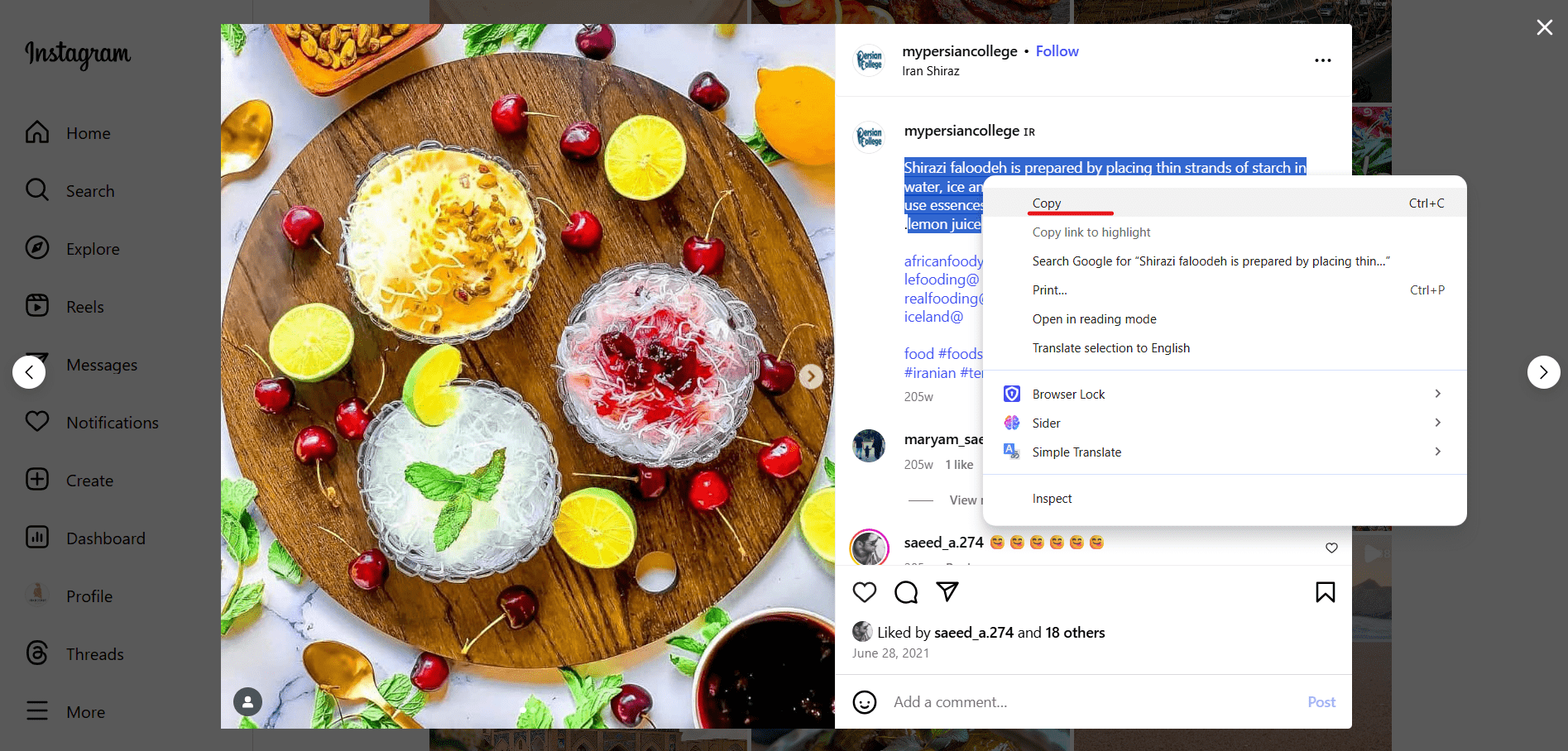
- 4-Save that text in Notepad or wherever you need to. It’s simple.
Using the online tool
You can easily copy any Instagram description —like captions or bios—using free online tools or mobile apps, without installing anything, signing up, or logging in.
For example:
To copy captions from posts, Reels, or IGTV, just use the free instagram caption copy tool.
To copy someone’s bio, the instagram bio copy tool is also available.
With these tools, you don’t need to deal with the complicated or time-consuming web version anymore. Just paste the link, view the text, and copy it with a single click to save it on your device
Image to Text Tool
You can take a screenshot or a photo of the Instagram text you want, then use image-to-text tools to extract the content.
There are many options available — you can try online tools, use apps like Google Photos, or even AI tools like ChatGPT or Gemini to get the caption or bio text directly from the image
Is Description Copyright In contrast to Instagram rules?
Short answer: No — as long as it’s for personal and ethical use.
Instagram doesn’t officially allow copying text, but using a tool to save a caption or bio for personal reference is generally fine. However, keep in mind that some content may be protected by copyright or belong to the original creator.
If you plan to reuse or share someone else’s text publicly, it’s always a good idea to give credit or check their usage rights.
For more details, check this guide about content ownership on Instagram.
FAQs:
Can you copy an Instagram description?
Instagram doesn't allow the copy of the description to your app. You can get your desired description by browsing and logging into your account or using online tools like FixDowlaoder.com.
How do I copy someone's Instagram bio?
You can do this in different ways Including using browsers and copying text manually or using online tools, which you can easily get text and copy by giving the Bio link to your device
What is Instagram Copy Description Methods?
You can take a screenshot or a photo of the Instagram text you want, then use image-to-text tools to extract the content. There are many options available — you can try online tools, use apps like Google Photos, or even AI tools like ChatGPT or Gemini to get the caption or bio text directly from the image
Conclusion
This quick guide shows you how to easily copy any Instagram text—no app, no login, no payment needed. Just a few simple clicks and you’re good to go!
Here’s what you’ll learn:
- How to copy text manually using a browser
- How to use free online tools (like caption or bio copy tools)
- How to use image-to-text tools like Google Photos, ChatGPT, or Gemini to pull text from screenshots
What about you?
Ever wanted to copy a caption but didn’t know how?
Tried any cool methods or tools?
Drop your experience in the comments—we’d love to hear from you