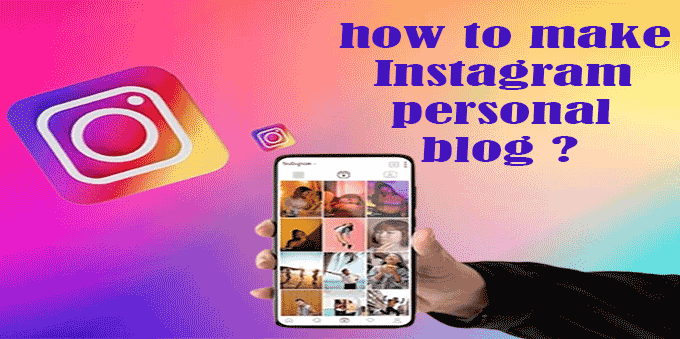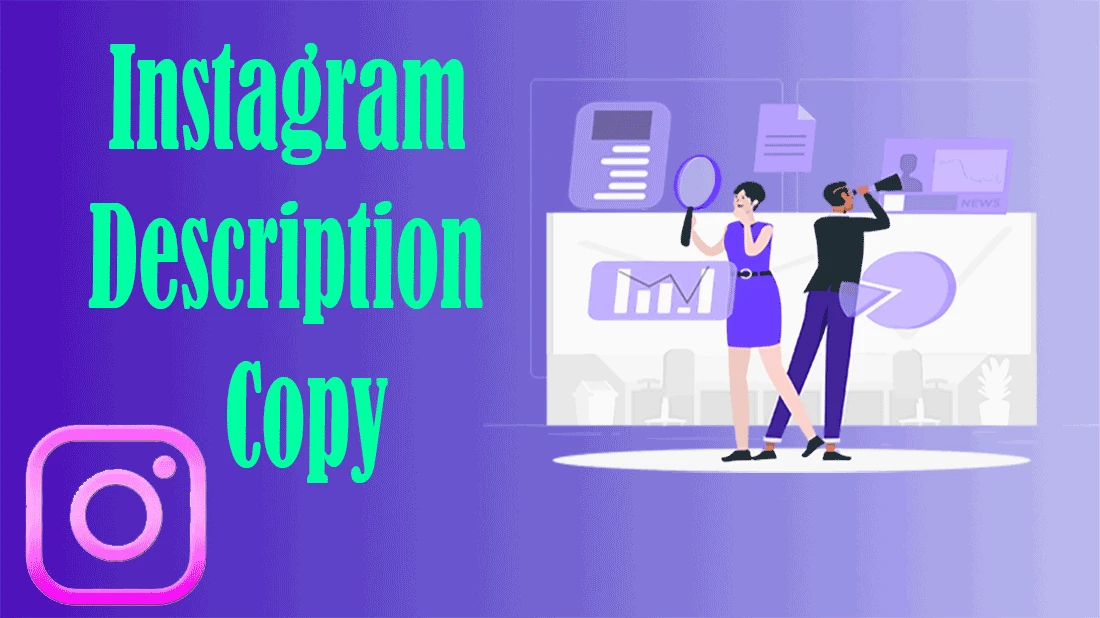How to Recover a Blocked or Disabled Instagram Account (Step-by-Step Guide)
 It's no secret that many of us spend hours on Instagram daily, sharing moments and staying connected. So, imagine waking up one day only to find out your account has been blocked, disabled, or even hacked. It can feel frustrating and confusing—but don’t worry, we’re here to help.
It's no secret that many of us spend hours on Instagram daily, sharing moments and staying connected. So, imagine waking up one day only to find out your account has been blocked, disabled, or even hacked. It can feel frustrating and confusing—but don’t worry, we’re here to help.In this guide, we’ll walk you through everything you need to know to recover your Instagram account, whether it’s been temporarily blocked, permanently disabled, or compromised by a hacker.
Content of table:
QUICK ANSWER:
If your Instagram account has been blocked, the fastest way to try and recover it is by submitting an appeal directly to Instagram. Explain the situation clearly, mention any mistake you believe they made, and politely request your account to be reinstated.Why Do Instagram Accounts Get Disabled or Blocked?
There are several reasons why your account may be restricted or deactivated. Unfortunately, Instagram doesn’t always give you a heads-up. The next time you try to log in, you might just see a message that your account has been disabled.Here are some common causes:
• Violating Instagram’s community guidelines (e.g., hate speech, nudity, graphic violence)
• Using third-party apps or bots
• Posting spammy or repetitive content
• Getting reported by other users
• Engaging in behavior that seems automated or suspicious
If your account was hacked, the recovery process is slightly different—you’ll need to go through Instagram’s security channels to verify your identity and regain access.


How to Tell if Your Account Was Disabled or Just Blocked
Not being able to log in doesn’t always mean your account is disabled. If you just forgot your password, you can use the password recovery option. But if you’re seeing a message like “Your account has been disabled,” then it’s a more serious issue that needs to be appealed directly with Instagram.
To appeal:
You’ll typically see a message like: "Your account will be suspended until April 23, 2023." Once that date passes, the restriction is automatically lifted. These blocks can last anywhere from 24 hours to 30 days.
There’s no shortcut—you just have to wait it out.
How to Appeal a Disabled Instagram Account
When your account is disabled, Instagram will show a message when you try to log in. Look for the "Learn More" link—that’s your gateway to start the appeal process.To appeal:
- Click the "Learn More" link in the Instagram app or login screen.
- Fill out the appeal form and explain why your account should be restored.
- Remain polite and professional—blaming or begging doesn’t help.
- Avoid apologizing if you believe there was no actual violation.
- You may be asked to upload a selfie or personal info for identity verification.
Types of Instagram Restrictions and What They Mean
1. Deleted Post
Instagram might remove one or more of your posts if they violate the platform’s guidelines. Unfortunately, once a post is deleted by Instagram, there’s no way to recover it.2. Action Block with an Expiration Date
This is a temporary restriction placed on your account for using features like liking, commenting, or following too aggressively. Instagram usually considers this kind of behavior spammy or bot-like.You’ll typically see a message like: "Your account will be suspended until April 23, 2023." Once that date passes, the restriction is automatically lifted. These blocks can last anywhere from 24 hours to 30 days.
There’s no shortcut—you just have to wait it out.
3. Permanent Action Block (No Expiration Date)
This kind of block is more serious. It often occurs after repeated violations or due to posting illegal or harmful content.
In this case, there’s no countdown or expiry date. You’re permanently restricted from using certain Instagram features unless the block is manually removed. You’ll need to contact Instagram support and provide valid reasons for them to review and possibly lift the block.
Recovery isn’t guaranteed—but it’s worth trying if you believe the block was unjustified
In this case, there’s no countdown or expiry date. You’re permanently restricted from using certain Instagram features unless the block is manually removed. You’ll need to contact Instagram support and provide valid reasons for them to review and possibly lift the block.
Recovery isn’t guaranteed—but it’s worth trying if you believe the block was unjustified
Final Tips to Stay Safe on Instagram
-
Avoid using third-party automation tools
- Don’t post content that could be flagged as inappropriate
- Follow the community guidelines carefully
- Don’t try to game the algorithm with fake engagement
Related Posts
Leave Comment
...